configure phonetonote to organize your notes how you like.
what are parent blocks and hashtags?
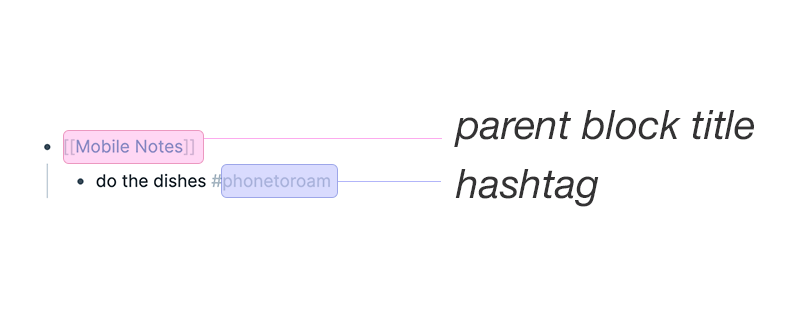
the parent block title is the full string under which your phonetoroam notes will go. in the example above it is a page ([[Mobile Notes]]), but it can also just be a string, such as mobile notes.
you can make the parent block title blank to not nest your notes under anything, and append them directly to the daily page.
the hashtag gets appended to the end of the message. unlike parent block titles, the hashtag will never be just a string, it will always be preceded by a #.
you can omit the hashtag by making it blank.
global and input settings
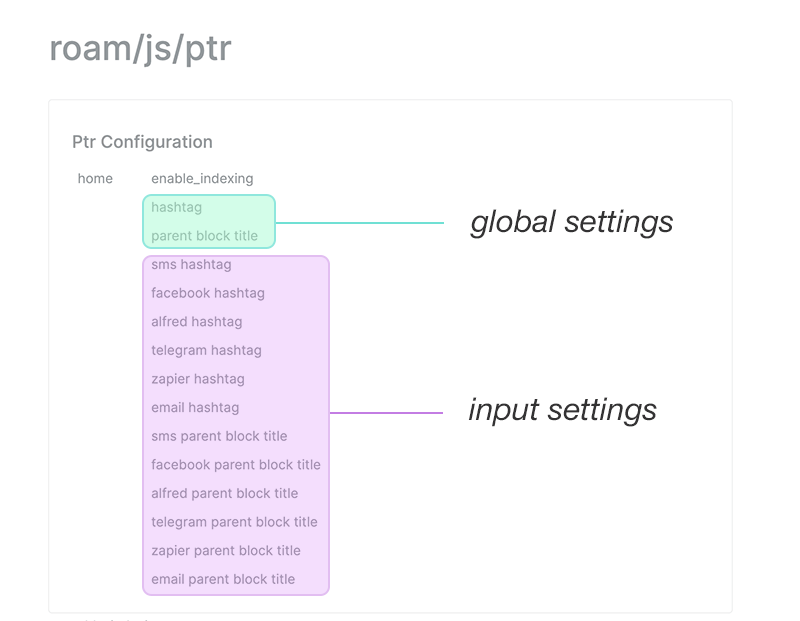
hashtags and parent block titles can be set globally, and per input method.
if an input method does not have a setting, it will fall back to the global setting.
you can make the global settings blank, and set each input individually for full customisability.
how to configure your settings
your phonetonote configuration is stored in your roam graph on the roam/js/ptr page. when you open roam/js/ptr, you should see a UI like the ones in the image above. use it to set or remove your settings.
to make sure your new settings are applied after changing them, please navigate back to daily notes, and refresh roam.